
Some people send themselves important work documents by email so they can work on them at home. But most email accounts can be accessed from any computer that can connect to the Internet. With this wide access, security is a concern, especially when email is used for business. A password can protect such a business document sent in an email.
First open http://www.lockbin.com/lockbin.php
Now enter “your name”, “your email address”, “Recipient email address” and set a “secret password”.
You have to inform this secret password to receiver through phone call,
text message, email etc. Receiver cannot read your mail until he/she
know your secret password.
Now you compose your private mail content.
Enable the option “I accept the term and condition” and click on “Submit”.
To read your message receiver just needs to enter the secret key you provided. Then enter your secret Key and submit it.
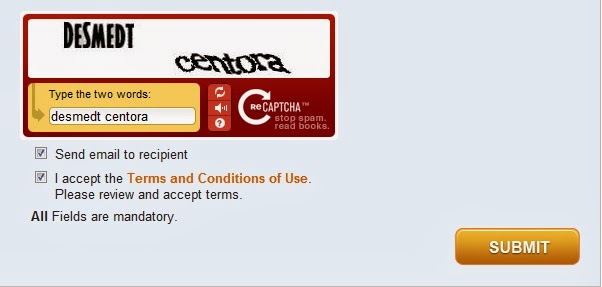
Receiver will get an email to read the message you sent.
To read your message receiver just needs to enter the secret key you provided. Then enter your secret Key and submit it.
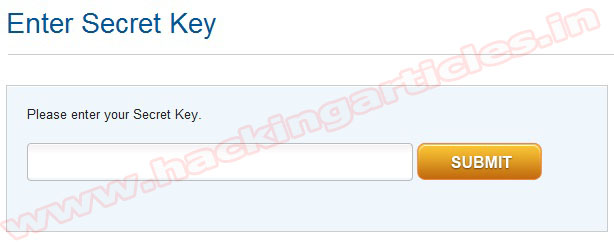
After submitting key Receiver can view message.
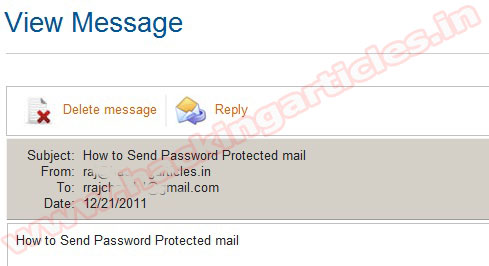
Thnks....









 Friday, December 23, 2011
Friday, December 23, 2011
 Anu
Anu

 Posted in
Posted in





2 comments:
heheheheheehehe good one
i really need it.
Post a Comment