Since I know about Active Directory, one of the common questions Iheard from others is how to efficiently manage bulk user accounts inActive Directory. A very well known legacy command at the field is ‘CSVDE‘ & ‘LDIFDE‘.
These commands basically allow the administrators to insert/modify theuser’s properties using a CSV sheet (for CSVDE) & LDIF file (forLDIFDE). This is a very organized method and no doubt, it is a loteasier rather than one by one create/modify the user account’sattributes.
But there are few challenges to perform accounts management withabove commands, one of it is you will need to pre-define the actualActive Directory attribute inside the file, in order to allow ActiveDirectory to insert information into the correct field. For example,First Name, Last Name, etc. Also, you will face another challenge ifyou would like to generate multiple random passwords on multiple useraccounts in Active Directory.
Here, I would like to introduce one tool, although it is not new, but I found that useful on the internet, it called BulkADUser.
At the current moment, this tool is FREE for download and use. You can just download the tool from this website, and then register yourself as a member to get registration code. After that, you will need to
- 1. Download the tool, and then extract it onto your machine.
- 2. Launch BulkADUser.exe.
- 3. Input your registration code and email.
- 4. Press F2 to connect to your Active Directory.
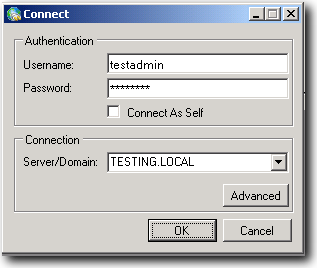
- 5. Go to File > Get Users > From OU (or you can try other waysuch as from query if you are familiar with scripting and ActiveDirectory attributes)
- 6. You can select multiple organizational units to manage (but ifyou select default OU such as Users OU, it will return error message toyou, try to avoid that and only select custom OU created by you)
- 7. A list of users account will appear on the screen, here you willable to generating unique password for each of the user accounts
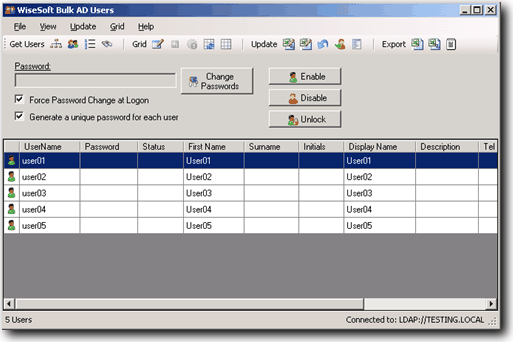
- 8. After that, you will able to see all the unique password appearon the screen, you can go to Grid > Export Grid to export theinformation into CSV format or TXT format.









 Saturday, October 09, 2010
Saturday, October 09, 2010
 Anu
Anu

 Posted in
Posted in





0 comments:
Post a Comment